Abstract
Created an effective, user-friendly, and customizable gallery website, demonstrating my skills in web development using Laravel, HTML, CSS, SQL, and JavaScript. The project showcases essential features, including a responsive layout, a robust admin panel, and seamless database interaction. I’ve designed it to serve as both a straight forward front-facing website and a highly functional backend that allows users with minimal technical knowledge to manage and update galleries effortlessly. Through this project, I’ve strengthened my qualifications as a web developer by tackling both user experience and backend management.
Project Overview
- BACKEND: Laravel serves as the core framework for this project, providing robust and secure backend support. Laravel’s MVC architecture enables me to cleanly separate the website’s logic and presentation, making it easier to maintain and scale. I’ve leveraged Laravel’s capabilities for efficient routing, resourceful controllers, and middleware to enhance site security.
- FRONTEND: Every page on the website adapts to different devices and screen sizes, ensuring users have a seamless experience whether they are on a desktop, tablet, or mobile device. I combined HTML and CSS for layout and styling while using JavaScript for interactive elements, making the galleries more engaging and user-friendly.
Key Features
1. Dynamic and Customizable Gallery
The core feature of the site is a gallery that allows users to view photo collections. These galleries are dynamic, meaning they can be easily updated without altering the code directly. This functionality makes it possible to showcase fresh content consistently and gives end users the freedom to manage their galleries as needed.
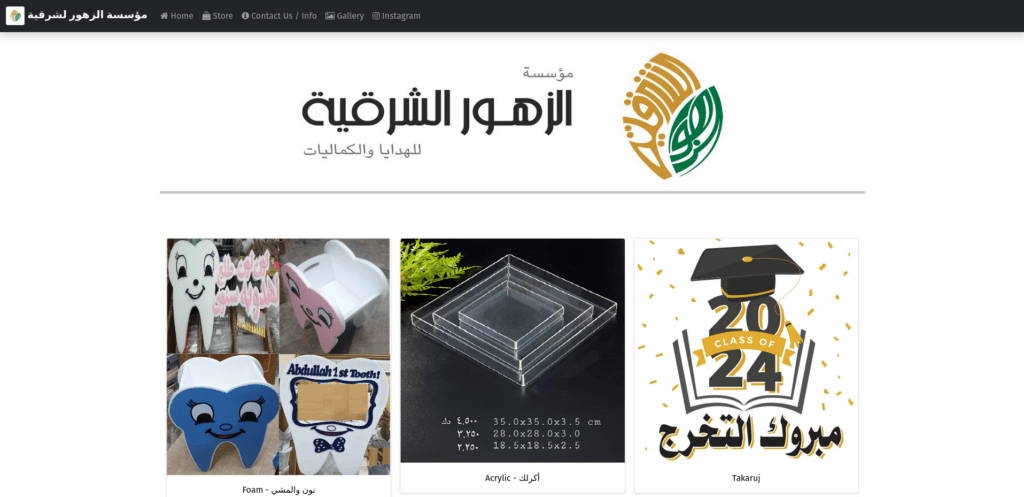
2. Easy-to-Use Admin Panel
One of the standout features of this project is the admin panel. I designed this dashboard specifically with non-technical users in mind, ensuring it’s intuitive and straightforward. The admin panel allows users to add, edit, and delete galleries, with visual and text-based feedback for every action.

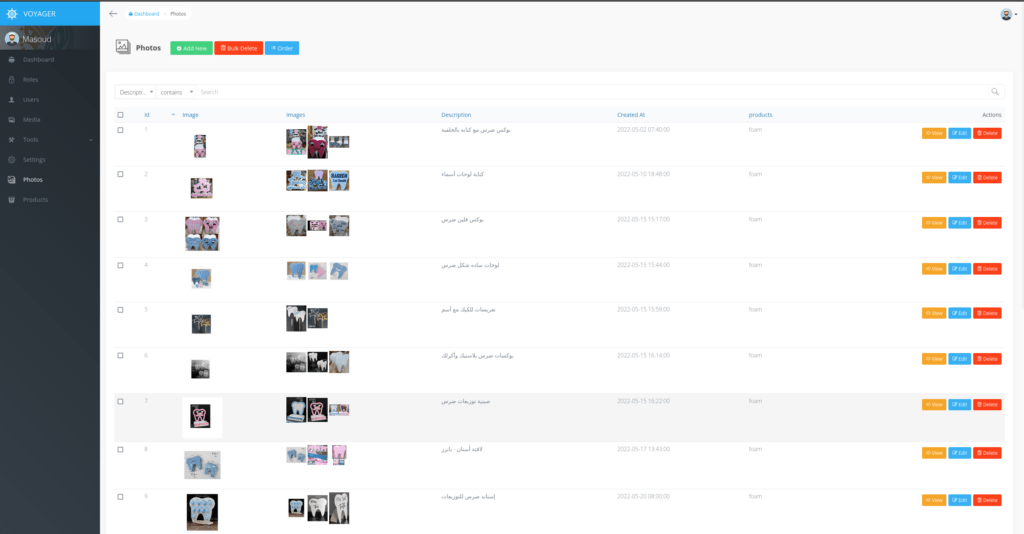
3. Database Integration with SQL
This project required efficient and secure communication with a SQL database to store gallery details and paths to images. Laravel’s Eloquent ORM simplified the database interactions by allowing me to interact with tables as if they were PHP objects.
I created models and migrations for galleries and images, giving the project a structured database design. This structure enables straightforward data management and ensures that any changes in data are immediately reflected on the website.
Through this experience, I gained valuable skills in database modeling, using Eloquent to build relationships and efficiently query data. This structure ensures quick load times and a smooth experience, even with a large number of galleries.
What I Learned and How It Qualifies Me as a Web Developer
Building this project from start to finish required me to handle both frontend and backend development, reinforcing my full-stack web development skills. Here’s how it contributes to my qualifications as a web developer:
Strong Foundation in Laravel
I’ve gained significant experience working with Laravel’s MVC architecture, routes, controllers, middleware, Blade templates, and Eloquent ORM. These skills demonstrate my ability to build secure, scalable web applications and effectively manage data flow between the client and server.
Frontend Proficiency with HTML, CSS, and JavaScript
This project allowed me to apply my knowledge of HTML and CSS for responsive design and JavaScript for interactivity. These frontend skills ensure that I can create visually appealing, user-friendly interfaces that enhance the user experience.
Database Management with SQL
built and managed a SQL database, learning to design efficient data models and work with Laravel’s Eloquent ORM. These database skills enable me to create efficient, data-driven applications that can scale as data volume increases.


